
HOW TO CHANGE A TONER CARTRIDGE
You may need to change a Toner Cartridge when the following might occur:-
- Your printer tells you toner is out( usually means a few more hundred pages left to print)
- The pages coming out of the printer looked faded or washed out
- The pages have a repeated defect of some kind
Both Colour Toner cartridges and monochrome toner cartridges
For Canon and H.P Printers have the all in one cartridge technology
With the imaging drum in the cartridge ,other printers like Kyocera
And Brother printers have the drum unit separately from the toner cartridge unit.
The first step is to locate the type and model of printers you have
This will be on the printer somewhere ,locate a replacement cartridge
For the old one which is exactly the same model and number remove
It from its packaging and in the case of Canon and H.P pull out the
Seal which is located on the side of the cartridge,power the printer off
Take out the old cartridge and replace ,if you do not remove the seal
From the cartridge you will print blank sheets. Take care to avoid
Getting the toner on you when you pull the seal strip ,spilled toner is
Best cleaned off with a dry cloth,if you spill toner on yourself it can be cleaned off with cold water( not hot water as it can cause the toner to set).
Finally close the lid of the printer and Power back on, run a few pages
And if everything looks normal continue to print.
If there is a problem with test pages, cartridges sometimes can be defective ,also printer maintenance may need to be done and a new
Maintenance kit to be installed to solve the issue,call us if you have
Purchased a toner cartridge for you printers from us and we can
Diagnose the situation and guide you towards a solution if not by
Phone, in person with a technician.
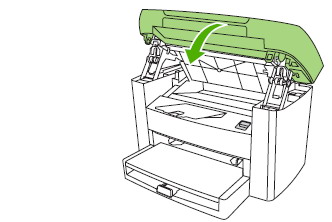
PRINT QUALITY ISSUES, PAPER JAMS
While laser printers are very reliable they occasionally fail to work or
Produce unexpected results,we strongly recommend you read your printer manual
Or contact us, or an experienced printer technician.
ISSUES LIKE PAPER JAMS ARE NOT RELATED TO TONER CARTRIDGES
BUT ARE OFTEN MISTAKEN FOR A CARTRIDGE PROBLEM.
If you are experiencing paper jams it could be related to the probable cause below:
- The thickness of paper used
- Overloaded paper tray
- Paper is too smooth
- printing on reverse side of curled paper
- Printer feeder,roller problems
Light printing # check to see if the printer is on economode which is only draft
Quality,if not it could be a faulty cartridge or damp paper.
Toner not adhering to the paper could be the fault of the cartridge ,paper ,or fuser maintenance kit
Call us to qualify the situation.
When using labels in laser printers it is advisable that the quality of the adhesive used
Can and must be laser specific or the label can come off in the printing process and
Stick to the imaging drum in the toner cartridge ,therefore damaging it.